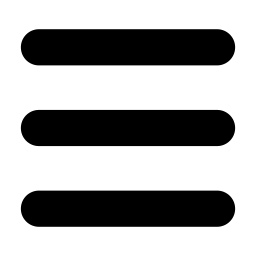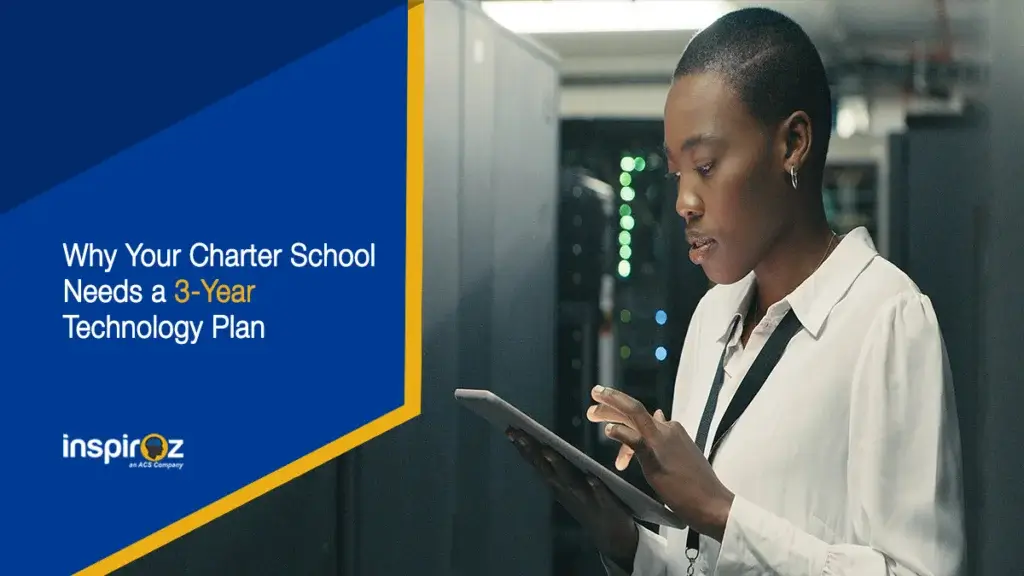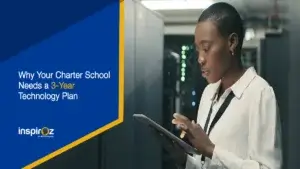Technology is no longer a “nice-to-have” for charter schools—it’s essential for teaching, learning, and daily operations. Yet, with limited budgets and rapidly changing tech, many school leaders struggle to make informed, future-focused decisions.
That’s where a 3-year technology plan comes in.
This guide walks you through every step of creating a practical, goal-oriented, and budget-conscious tech roadmap. Whether you’re just starting out or upgrading systems, you’ll gain a clear framework to align your technology with your school’s mission and growth.
Why Your Charter School Needs a 3-Year Technology Plan
Without a clear plan, technology decisions often become reactive—leading to mismatched tools, strained budgets, and frustrated staff. A well-crafted 3-year tech plan offers:
- Strategic alignment with your school’s academic and operational goals
- Predictable budgeting over multiple fiscal years
- Future-proofing against fast-moving technology trends
- Data-informed decision-making based on current usage and needs
- Better support and training for teachers and staff
A 3-year plan ensures every dollar spent brings long-term value to your classrooms, students, and staff.
Step 1 – Assess Your Current Technology Landscape
Before you plan the future, understand the present. Conducting a technology audit is the foundation of your roadmap.
What to evaluate:
- Devices: How many student and staff devices? What condition are they in?
- Infrastructure: Is your internet bandwidth sufficient? Are your Wi-Fi access points reliable?
- Software: Which platforms are used daily? Are any subscriptions underused or redundant?
- Cybersecurity: Do you have antivirus protection, firewalls, and policies in place?
- IT support: Do you rely on an in-house technician or a managed service provider (MSP)?
How to gather insights:
- Run an IT inventory using a spreadsheet or inventory tool
- Survey teachers, students, and admin staff to surface frustrations and ideas
- Review help desk logs for recurring tech problems
This assessment sets the stage for everything that follows.
Step 2 – Define Educational and Operational Goals
Your technology plan should directly support your school’s mission—not operate in a silo.
Academic goals might include:
- Implementing a 1:1 device program
- Supporting hybrid or blended learning
- Improving student digital literacy or coding skills
- Enabling adaptive or personalized learning tools
Operational goals could include:
- Digitizing attendance, gradebooks, or parent communication
- Enhancing cybersecurity and data protection
- Centralizing systems (SIS, LMS, HR platforms)
Involve leadership, instructional coaches, and department heads. Their buy-in will help you prioritize investments that truly make an impact.
Step 3 – Identify Future Technology Needs
Once you’ve assessed your current state and aligned with your goals, it’s time to look forward. What technology will you need over the next three years to meet your academic and operational objectives?
Start by forecasting:
- Enrollment growth: More students = more devices, licenses, and bandwidth needs.
- Curriculum changes: Are you adding STEM, robotics, or digital media programs?
- Hybrid learning continuity: Even post-COVID, many schools want flexible digital options.
- Administrative scalability: Are manual systems holding you back as your school grows?
Plan for evolving technology:
- Transitioning to cloud-based platforms for SIS, finance, and HR
- Upgrading to faster, more secure Wi-Fi
- Adding tools like interactive panels, classroom audio systems, or AI-powered assessment tools
- Cybersecurity enhancements, especially for compliance with FERPA and data privacy standards
Use this step to bridge your goals with practical, scalable solutions.
Step 4 – Create a Year-by-Year Roadmap
Break down your vision into manageable chunks across three years. This helps with pacing, budgeting, and change management.
Sample Structure:
Year 1: Stabilize and Build the Foundation
- Address urgent infrastructure issues
- Replace outdated or broken devices
- Begin staff training initiatives
- Implement essential tools (e.g., LMS, video conferencing)
Year 2: Expand and Integrate
- Launch new student or classroom tech programs
- Introduce cybersecurity protocols
- Connect systems for better data flow
- Continue professional development for staff
Year 3: Optimize and Innovate
- Assess impact of changes made
- Scale up what’s working
- Introduce pilot programs (e.g., AI tools, student analytics dashboards)
- Prepare next 3-year cycle
Always include contingency buffers in your timeline to handle delays, vendor issues, or policy changes.
Step 5 – Budgeting and Funding Your Technology Plan
A good plan falls apart without a realistic budget. Begin with a ballpark of costs for devices, software, infrastructure, and training.
What to include:
- Hardware: student devices, teacher laptops, servers, Wi-Fi
- Software: subscriptions (LMS, SIS), licenses, renewals
- Professional development: workshops, certifications
- Support: IT staff or third-party managed service providers
- Security: firewalls, antivirus, backup systems
Funding sources:
- E-rate: Federal discounts on internet and infrastructure
- Title I/IV Funds: Based on student needs
- ESSER Grants: For learning loss and digital learning
- State Technology Grants or partnerships with edtech vendors
- Community and PTA fundraising
Use a Total Cost of Ownership (TCO) approach to account for setup, maintenance, and renewal costs—not just initial spend.
Step 6 – Build an Implementation and Support Structure
Rolling out technology is more than just buying hardware. A smooth implementation involves people, processes, and preparation.
Who to involve:
- Internal IT Team or MSP: For setup, maintenance, troubleshooting
- Instructional Coaches or EdTech Leads: To help teachers integrate tech into instruction
- Vendors and Partners: For training, warranties, upgrades
Create a support system:
- Set up a help desk (even a basic ticketing system or shared inbox)
- Define escalation protocols
- Train key “tech champions” in each grade level or department
Staff development is key:
- Offer monthly sessions, not just once-a-year workshops
- Mix formats: in-person demos, quick videos, online courses
- Celebrate early adopters and share success stories
Step 7 – Monitor, Evaluate, and Adjust Annually
Technology planning isn’t “set it and forget it.” Review your progress annually to ensure you’re on track and responding to evolving needs.
What to track:
- Usage data: How often platforms are accessed, login rates
- Performance metrics: Device uptime, network speed, ticket volume
- Academic impact: Are student outcomes improving with tech use?
- Feedback loops: Surveys from students, teachers, and parents
Hold a year-end review with key stakeholders to:
- Identify wins and challenges
- Adjust timelines or budget allocations
- Revisit goals based on curriculum or staffing changes
This annual check-in keeps your tech plan dynamic and aligned with real-world classroom needs.
Common Pitfalls to Avoid When Creating a Tech Plan
Even with the best intentions, many charter schools stumble during technology planning. Avoid these common missteps:
❌ Not involving educators and students
Tech tools that don’t reflect real classroom needs often go unused. Engage teachers and students early to understand their workflows and challenges.
❌ Focusing only on devices
Don’t fall into the “more Chromebooks = better outcomes” trap. Balance hardware investments with infrastructure, training, and support.
❌ Underestimating support and maintenance
Devices break. Systems go down. Plans should include IT support, replacements, and ongoing troubleshooting—not just initial purchases.
❌ Ignoring cybersecurity
A single breach can expose student data and damage trust. Prioritize firewalls, antivirus, secure access policies, and awareness training.
❌ Skipping measurement and feedback
If you don’t measure impact, you can’t improve. Evaluate tools regularly and be willing to pivot if something isn’t working.
To help you get started, we’ve created a free downloadable template that includes:
Technology Inventory: Track all devices, tools, and infrastructure
Goals & Milestones Tracker: Break down goals by year and team
Budget Planner: Align costs with funding sources
Professional Development Plan: Map out training by topic and frequency
👉 [Download Your 3-Year Tech Plan Template Here]
How Inspiroz Can Help Your Charter School Build a Future-Ready Technology Plan
Creating and executing a long-term technology plan can feel overwhelming. That’s where Inspiroz comes in.
We partner exclusively with charter schools to offer:
✅ Technology audits and needs assessments
✅ Strategic IT planning aligned with your educational goals
✅ Cybersecurity frameworks to keep student data safe
✅ Scalable implementation and ongoing support
✅ Teacher and staff training to boost adoption and confidence
Whether you’re opening a new school, expanding to a second campus, or simply modernizing, Inspiroz provides the expertise, tools, and hands-on support to bring your tech plan to life—on time and on budget.
📞 Want to talk through your tech goals? Let’s Connect