Are You Getting The Most From Your School’s IT Budget?
How To Create A Smart, Cost-Effective IT Strategy
There’s never a good time for technology issues. Whether a teacher is starting a technology-enabled lesson or students are preparing to take their assessments, having IT problems is a big disruption.
As a charter school, creating an innovative, inspiring learning environment is what gets you out of bed every morning. But delivering empowering education isn’t solely about the work you and your teachers are doing. Having a dependable IT environment and the right technology tools is a foundational part of running a successful school.
We know your time is valuable. We’d love for you to read the whole blog, but if you don’t have time, check out our 30-Second Summary
While it can seem like IT is just another task pulling you away from your core mission, it doesn’t have to be that way. Finding the right IT provider and technology strategy can actually help you meet your goals without negatively impacting your budget.
IT is typically a smaller part of a school’s budget, and is understandably one of the first things that are targeted when budget cuts are needed.
So it’s crucial that your IT dollars are used as efficiently and strategically as possible. Charter schools can make sure they’re getting the most from their technology expenditures by taking a more long-term, strategic approach.
Here are some common mistakes that charter schools make in their IT services and how they can start ensuring they’re getting the most from that money:
1. Don’t Make It Just About The Cost
While you’re always looking at the bottom line when it comes to IT services, just choosing the lowest price isn’t always the best option. Instead, take the time to find out what’s covered in those costs. Will those low-cost laptops work well for your students or will they be outdated next year or the year after? Do you have the tools your teachers need?
And those questions need to go beyond equipment. Are you working with an IT services provider who can help you think strategically about the type of technology your teachers and students need next year and in five years? If you don’t outsource your IT services, do you have someone on staff who can do this? Do they have the skills and experience to proactively identify problems before they create issues in the classroom? Are they able to work with you to come up with creative solutions that align with your educational goals?
That lower cost might not actually save you money if you don’t get the services your students and teachers need and you’re forced to deal with unreliable equipment or unplanned downtime.
2. Think Beyond The Short-Term Fixes
When looking at your technology needs, it’s easy to just focus on the things you need right now. But this short-term focus can actually end up costing you more as you only deal with things when they no longer work or will have to be replaced every year or two.
For example, replacing equipment piecemeal as it breaks and using it with old or outdated equipment slows down your network and keeps you from getting the benefits of the new equipment you added. It’s much better to look at the network as a whole and make sure all the equipment is updated, so you’re getting the best performance.
3. Take Care Of Your Equipment
Another way to ensure you’re getting the most from your IT budget is to make sure you’re doing regular maintenance and updates. You can buy the best equipment but if you aren’t regularly applying patches, updating it, and making sure your systems and applications are also updated, you’re wasting money.
Consider the cost of PCs. A Gartner study found that regularly updating and maintaining a PC cuts costs by 37%, which can add up to several thousand dollars over its lifetime, according to networkalliance.com. Then multiply that savings by every computer in your school, and you can see how these savings add up.
Not maintaining your equipment not only costs more because replacements are needed sooner, it also causes frustration when poorly-maintained equipment interrupts teaching time or makes it difficult for teachers and students to complete their work.
4. Create 3 to 5-Year IT Plans
Instead of being forced into a reactionary state due to poor IT equipment and systems maintenance, being proactive about IT planning means that schools are better able to align these expenditures with their larger educational goals.
Instead of unpredictable IT spending caused by costly equipment failures, schools can plan when to update major network equipment, replace teacher and student laptops or bring in new technology tools for student learning.
While there will always be a few small issues, this proactive approach gives schools control of their budgets and helps create a solid, dependable network that empowers learning for everyone.
Share Your Experiences:
What are the key challenges you face with your school’s IT? How do you approach IT planning for your charter school? What strategies have worked well for your school? Share your thoughts in the comments below.
Start Transforming Your IT Services Now


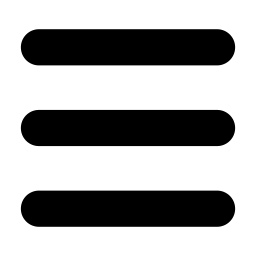



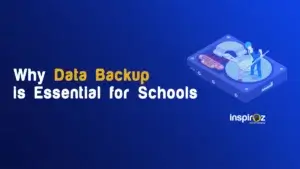
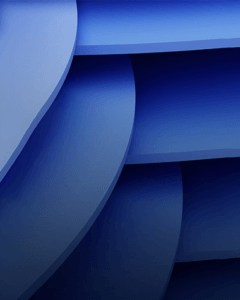 FEATURED CONTENT
FEATURED CONTENT