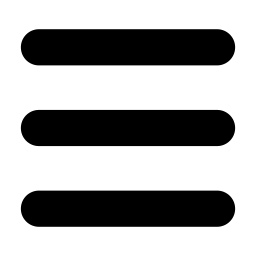Surprising Technology
Charter Schools Aren’t Using
Technology can play a key role in a charter school’s success. Select the right technology devices and applications and it can work with your curriculum and teachers to support your overall educational goals.
And while it’s easy to think about the Chromebooks, Smart Boards and servers that keep a school running, there are many other ways that technology can be used in charter schools.
Here are several key areas where charter schools aren’t using technology, but should be:
Too busy to read the entire case study? Check out our 30-Second Summary below.
Business Operations
While your mission is to educate children, your school still needs to take care of the business side of things. Streamline your accounts payable with a cloud application like Bill.com to get better tracking and records for all your incoming bills.
Cybersecurity
One malicious cyber-attack and your school’s IT infrastructure can be wiped out. Using antivirus and antimalware software is a good first step to protecting your systems.
Adding an automated monitoring system that sends out alerts when an issue is detected is an even better way to protect your systems.
Internal Communications
Schools looking to progress beyond an old-fashioned PA system should look at communication or collaboration tools like Slack. It connects everyone in the school in one system but allows one-on-one, small group, and organization-wide communications.
Not only can you reach employees faster and easier, the system also tracks all messages for easy reference. It also makes collaboration easier when working across several different school sites.
Using a centralized communication tool can also ease the burden on your email system or Active Directory because you’re redirecting that traffic out of those systems.
Centralized File Storage
Many schools don’t have a reliable internal server, so many teachers create their own solutions – storing files on their desktops or in isolated cloud storage services like Dropbox.
It’s better for schools to create a centralized online file storage option so that the school’s critical data is managed in a secure, stable environment that can be accessed by everyone who needs it. This also allows the school to track its critical student, administrative and financial data and make sure it doesn’t get lost or stolen.
Phones And Tablets
The use of phones and tablets varies widely by schools, but for charter schools that are considering it, make sure you’re issuing good quality phones and tablets or they won’t be used.
By providing these devices, you can dictate how they’re used and mandate security programs to protect any sensitive school data that’s used on the devices.
One perk of having school-issued devices is that they can be used as part of a wider school security system. The school can set up their emergency notification system to send alerts to teacher’s phones and tablets in case of an emergency at the school.
Card Readers
More schools are streamlining their attendance taking by using card readers and scanners. These devices make it easy for students to check-in and also create a digital record that is easy to track and analyze. This digital data is then able to be analyzed for both individual and school-wide trends.
Digital Portals
Creating digital portals is an easy way to gather all of a student’s information in one place. By putting access to the day’s lessons and homework as well as school fee information, permission slips or other required school documents, students only need to remember one username and password.
Share Your Experiences:
What types of technology have you started using in your school? How are you addressing gaps in your operations with new devices and applications? What’s worked for your school? What have you tried that didn’t work out? Share your thoughts in the comments below.
Improve Your School’s Technology
30-Second Summary:
- Charter schools are looking at new devices and applications to streamline operations and fill gaps in their administrative and educational departments.
- Accounts payable is an area that can be streamlined with the use of a cloud-based app like Bill.com. It tracks all invoices and shows when bills are due.
- Help protect against cyber threats with monitoring systems that send out alerts whenever an issue is spotted.
- Routine tasks like attendance can be easily handled by installing card readers. They also provide digital records that can be tracked and analyzed.
- Bringing together all school-related materials – lessons, homework, school fees, etc. – into one digital portal makes it easier for students and parents to stay current with school requirements.